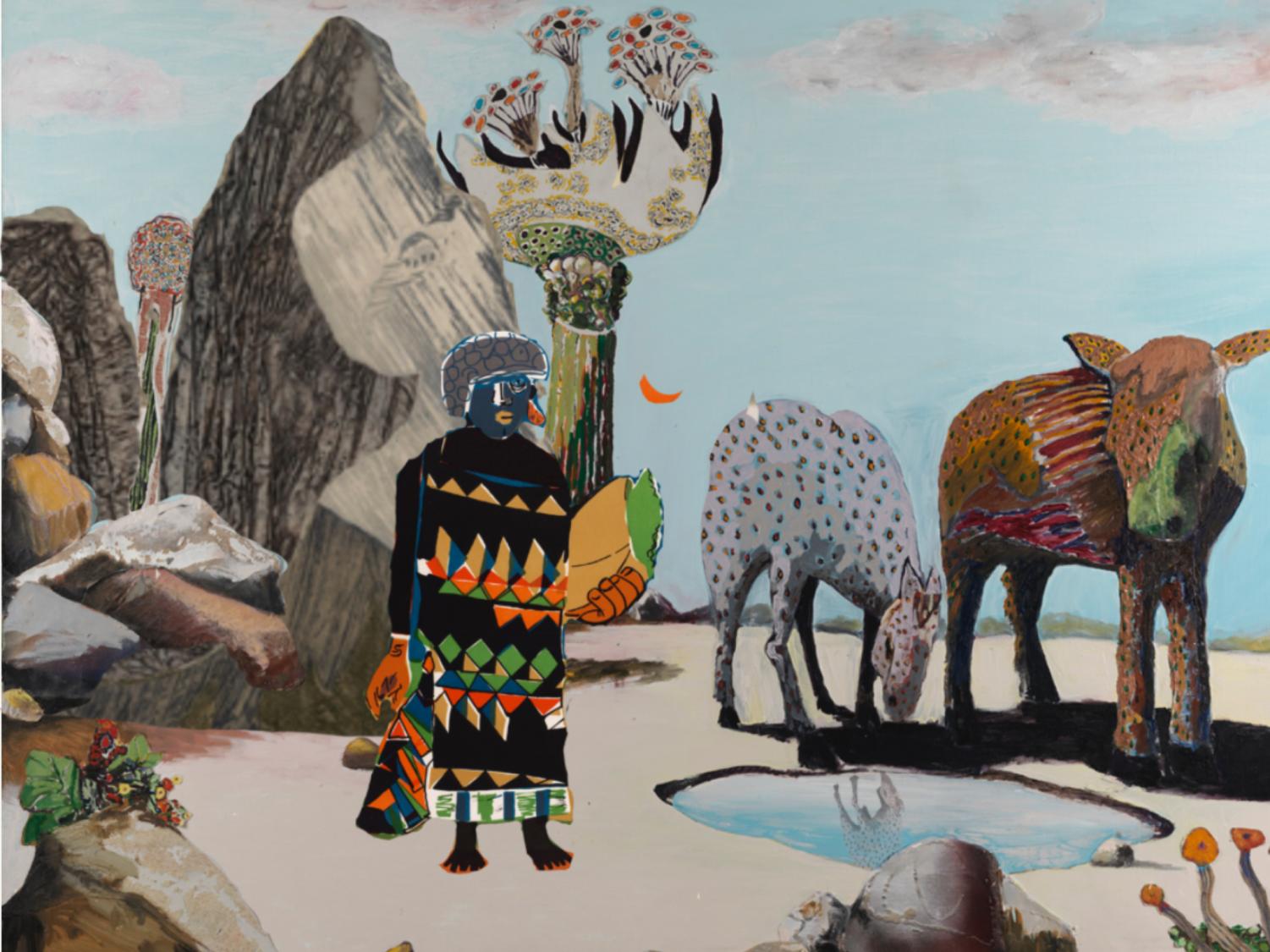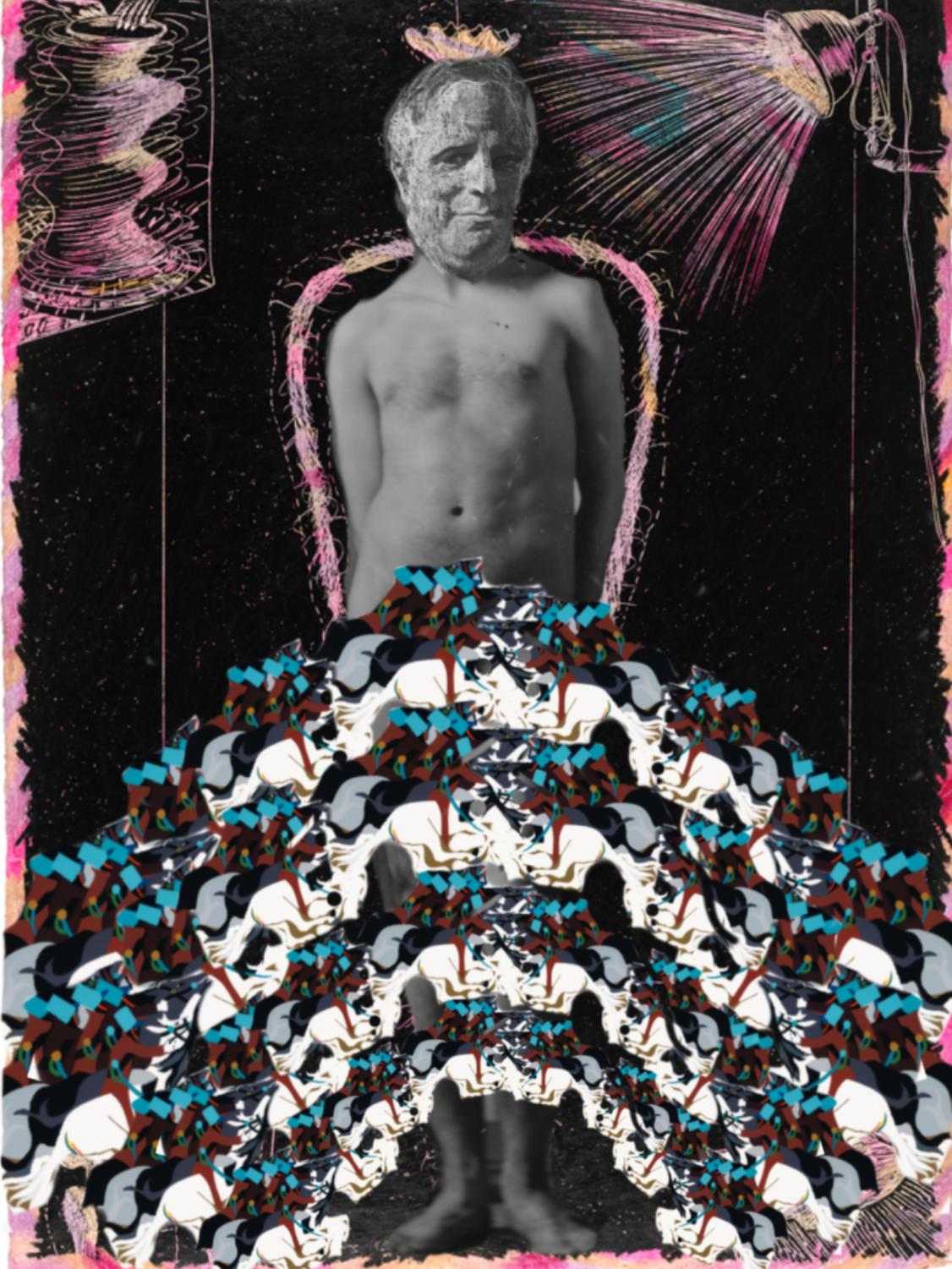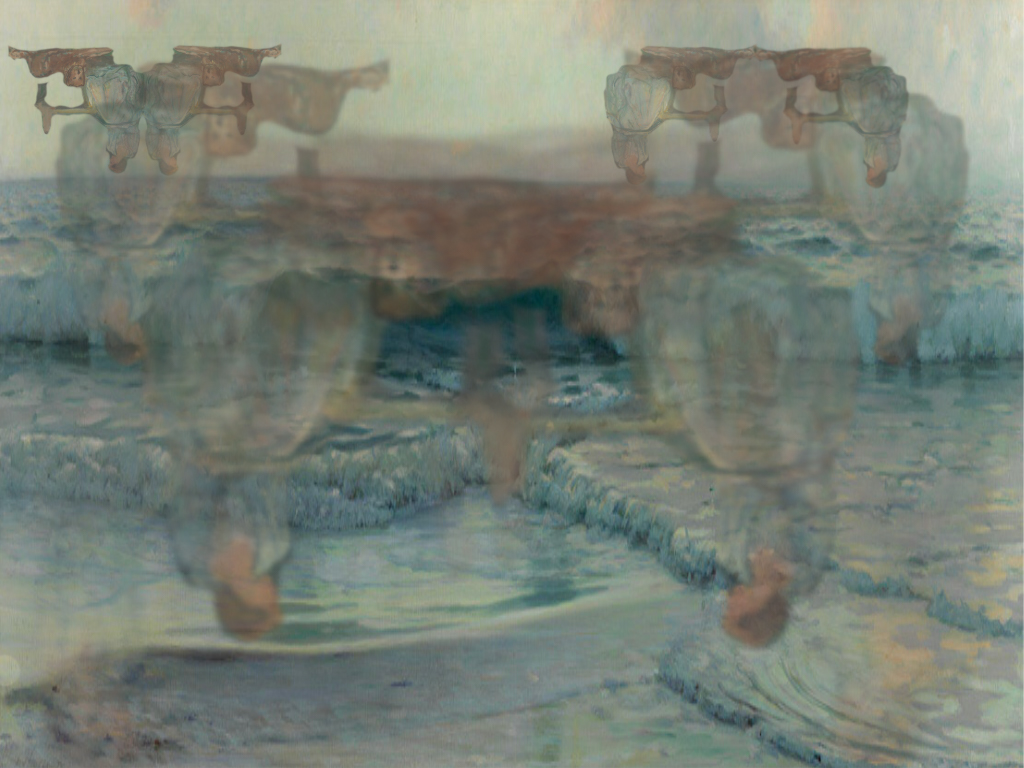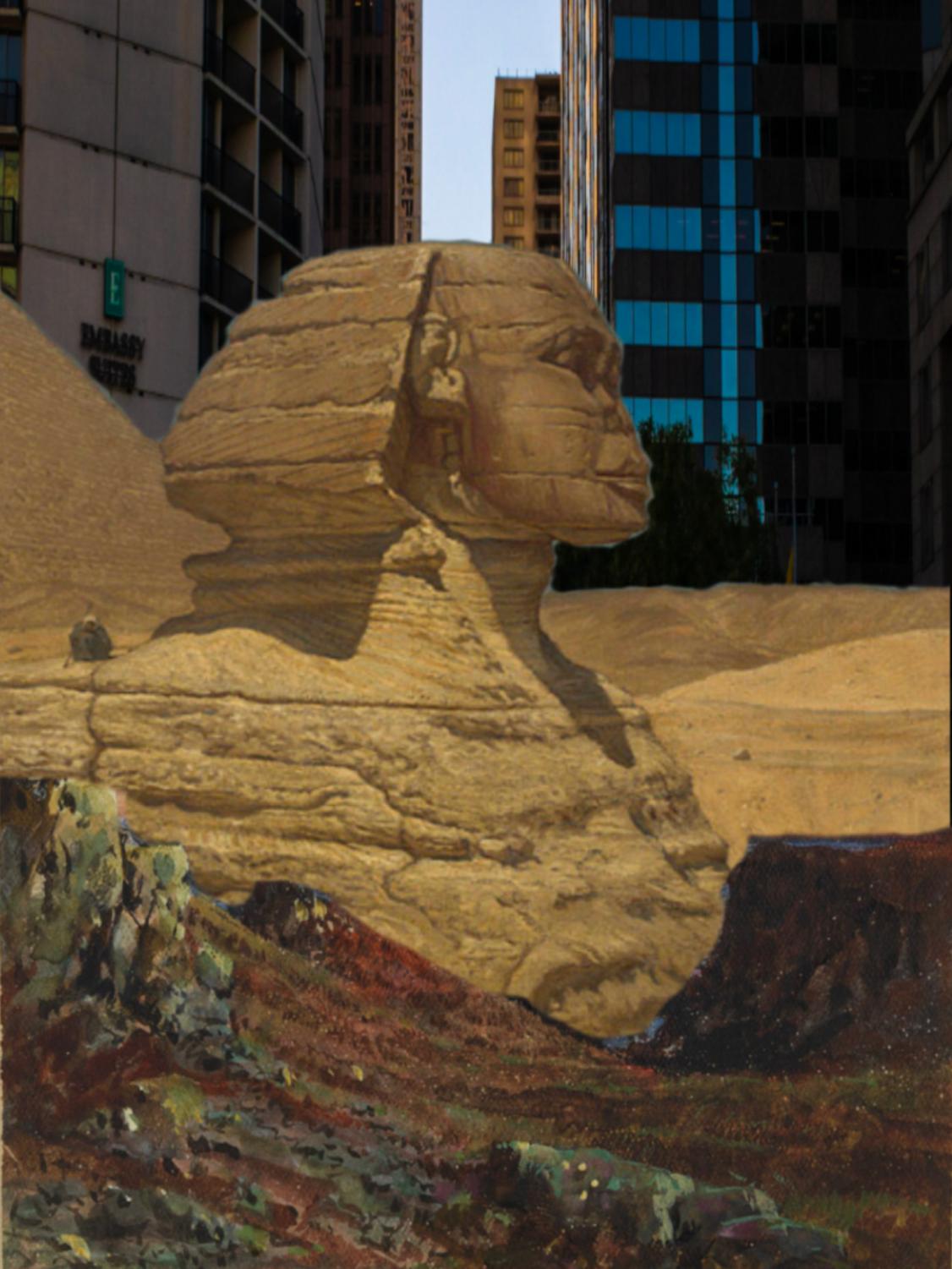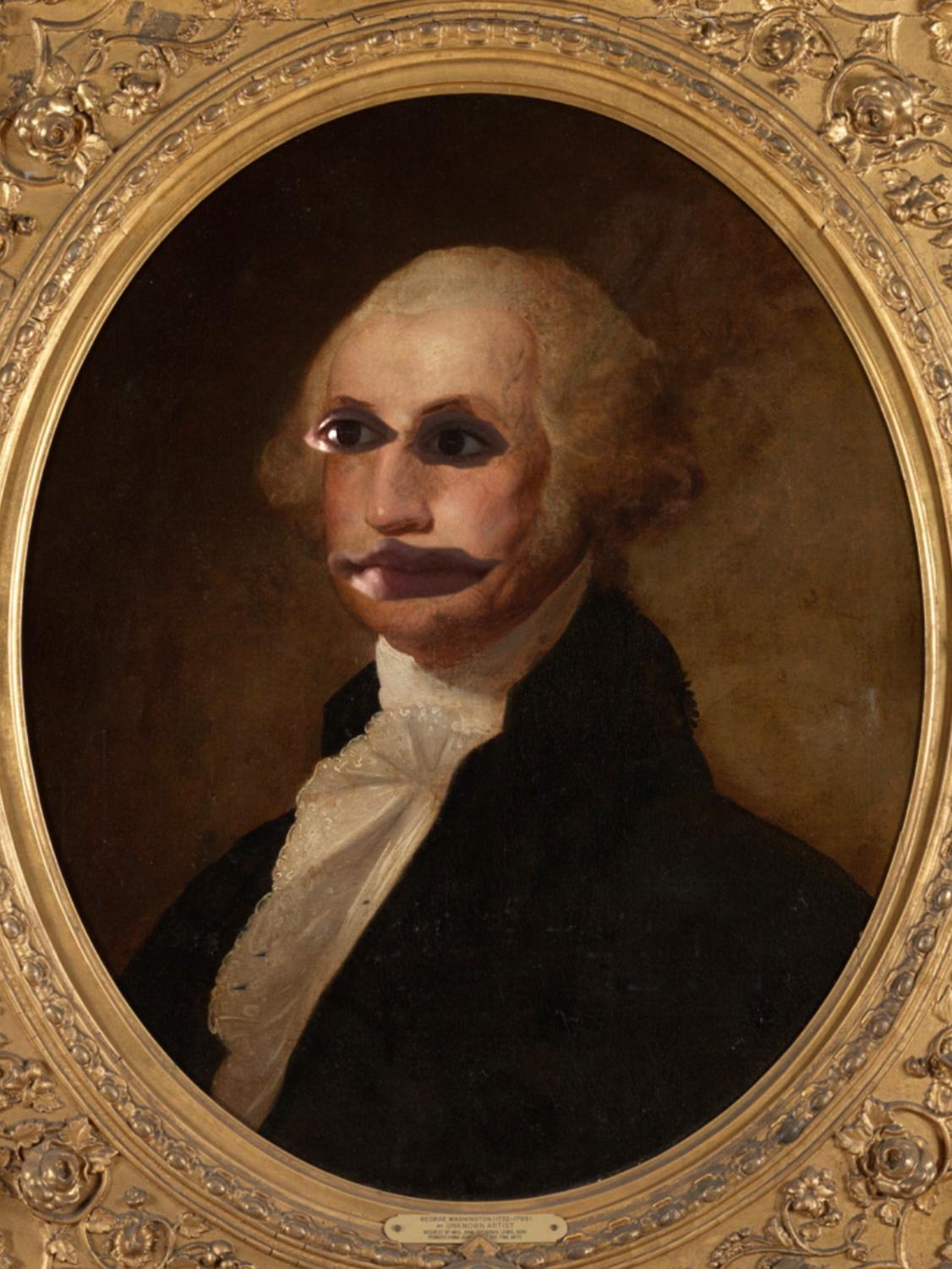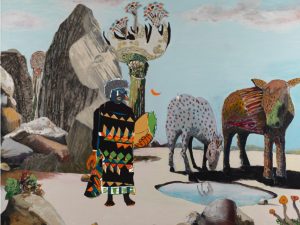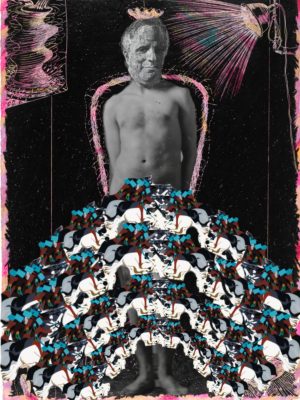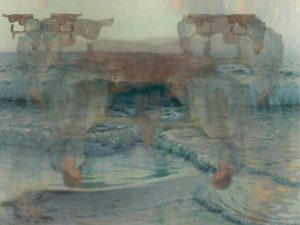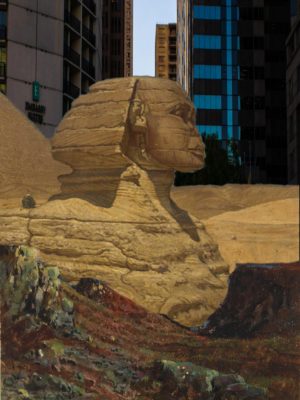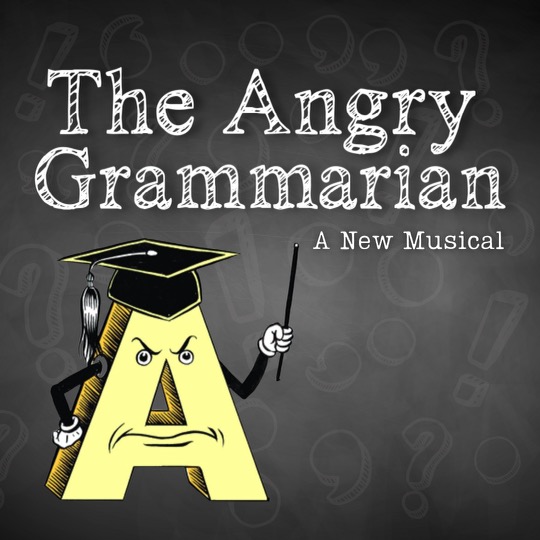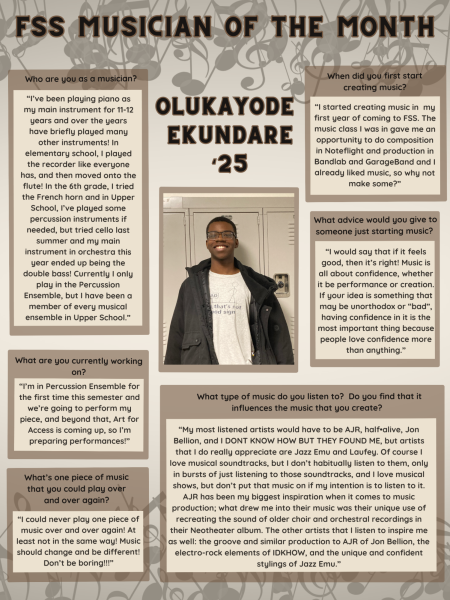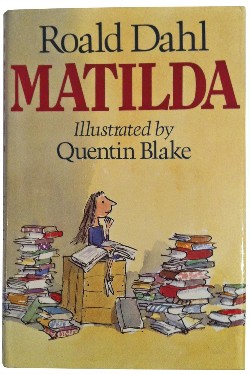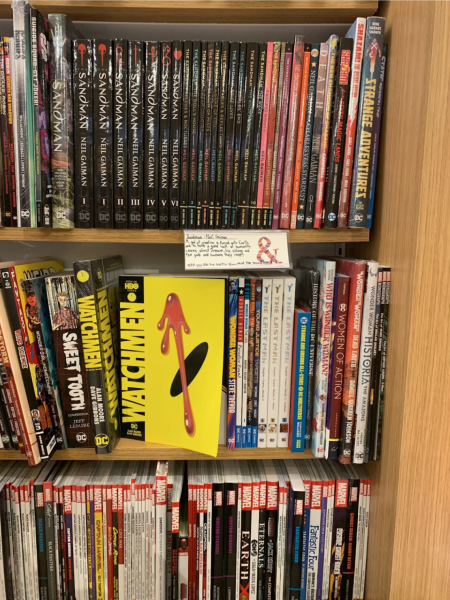New Tech in Art Department
An example of art done on the iPad by Kitty Holder (’19).
The art department at Friends Select is introducing new technology to its classes. This year, the art department received 8 sets of iPads and Apple Pens.
Kitty Holder (’19) and many other students are using iPads and Apple Pencils to create new works of art.
“It’s super great to be able to use the school’s iPad for free instead of having to buy one and then find out how it functions. It’s like a test drive,” Kitty claims. She adds, “I no longer need to to try and take a good photo with my phone of my drawings because now they’re already digital, so I can access and upload them wherever.”
Kitty goes on to say that the “undo” function in Adobe Sketch is “fantastic and awesome.” The whole iPad is “freeing to draw on, compared to paper or a sketchbook. Because I don’t need to think about best use of paper available, or whether something is worth drawing in the sketchbook or messing up the paper by erasing too many times–it’s infinite space and erasing. It’s nice to be able to ‘paint’ in small chunks of time without needing the space and the time and the paints and the setup, and then nice not to have to cleanup. I’ve been able to quickly and easily experiment with color, which usually requires significant equipment.”
Bridge by Kitty Holder (’19).
Art teachers Lynda Greenwade, Nick Nehez, and Deborah Caiola commented as well.
“I think the iPads and Apple Pencils are certainly a diverse, artistic tool.” Deborah states. “Generally, I think exposing art students to as many tools as possible is a good idea, as long as students continue to apply the basic ideas of design to all their work. So far, I have seen students who have done lots of drawing, painting, and metalwork design on the iPads, with the Apple Pencils, and discover another facet to their design sensibility. Working with them is more direct and less time-consuming, so I can see these tools being used as preliminary sketching tools among many other things.”
Lynda says that “as someone who likes to play with technology, I think it has a place. I use mine to jot down ideas, do quick research and draw. My daughter is a designer who works with an iPad everyday as part of her trade. I think like all things in technology– including phones– it can be a toy or it can be a powerful tool that helps artists. There are certain things that would take too much time to do by hand. It also enables students to import their original art and add to it. Look at our friend, Kitty [Holder]. I think that if we don’t teach students to use them as part of art training, we are doing them a disservice. Look at all of the careers that are opening up in the arts that are technology based. All this being said, I truly believe all art starts with drawing, and those basic ‘old fashioned skills’ need to be taught.”
“I love them. I use them in my own art practice. The software for the stylus has come a long way in the last few years. You can lay the side of your hand on the screen just like paper, and now the software knows how to distinguish your hand from the stylus. You can create your own brushes. You can create brushes from photos.” Nick comments. “They introduce students to digital imaging concepts like layering, opacity, project size vs. print size, pixel density, and on and on. They are a tangible introduction to not only the world of digital art, but major concepts in contemporary art as well. Also, the stylus is the first communication tool that we learn as children. So it blends the new with the familiar, building onto the foundations of artmaking.”
The Photography Classes Graphic Design Work:
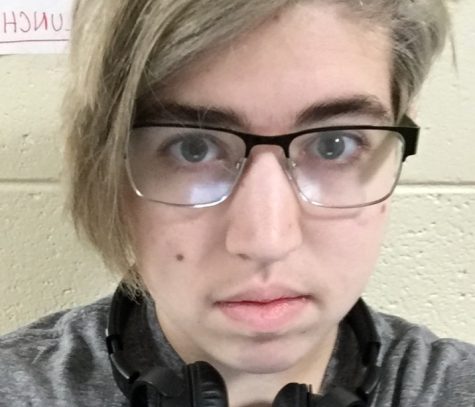
My name's Maxwell, class of 2019; I'm a huge fan of weird podcasts and altering my name ever so slightly. Hoping to put out a podcast for the school. Expect...

Arley Johnson, class of ‘20, is a student in Miriam and Zoe’s journalism course. When he isn’t taking photos or deep into an investigation, you can...
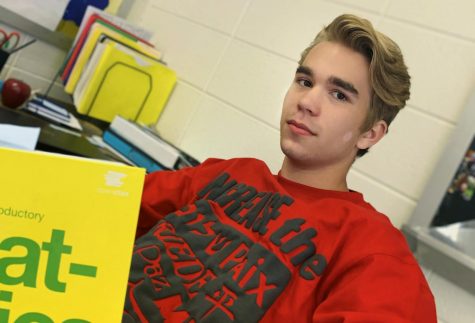
Max Rayborn is a senior enrolled in the journalism class. Aside from writing for The Falcon, Max runs cross country, takes nature photos, and plays a mean...