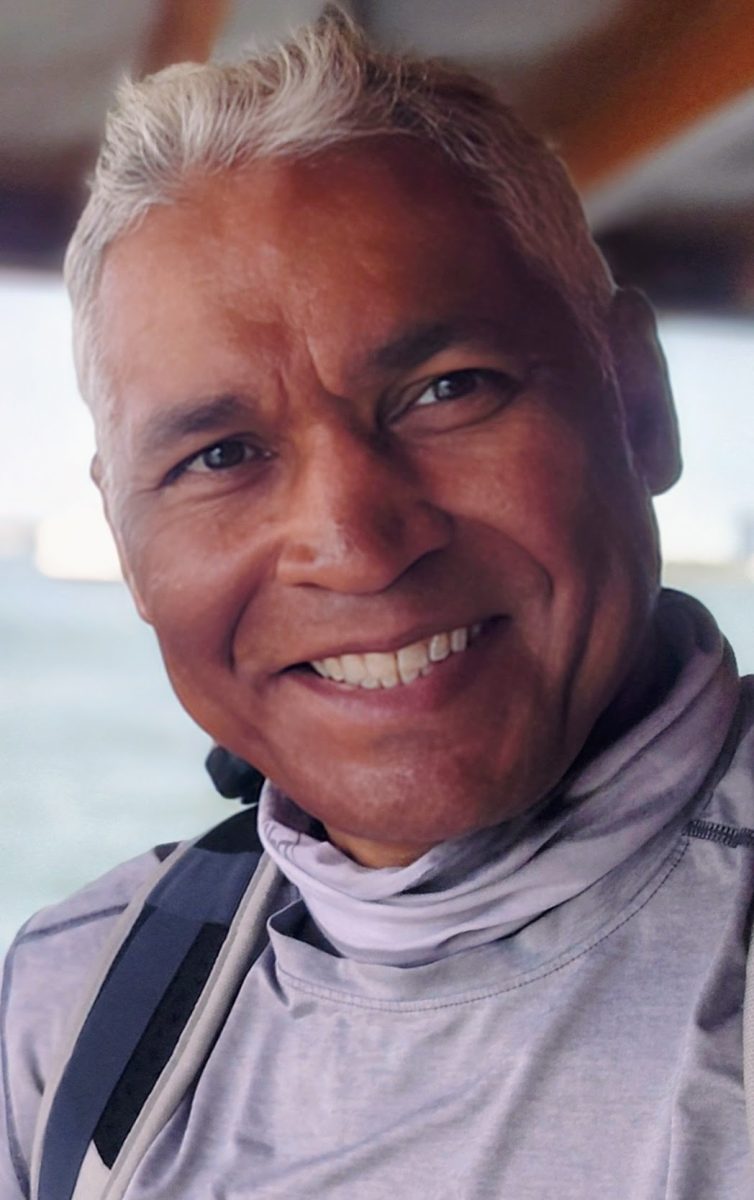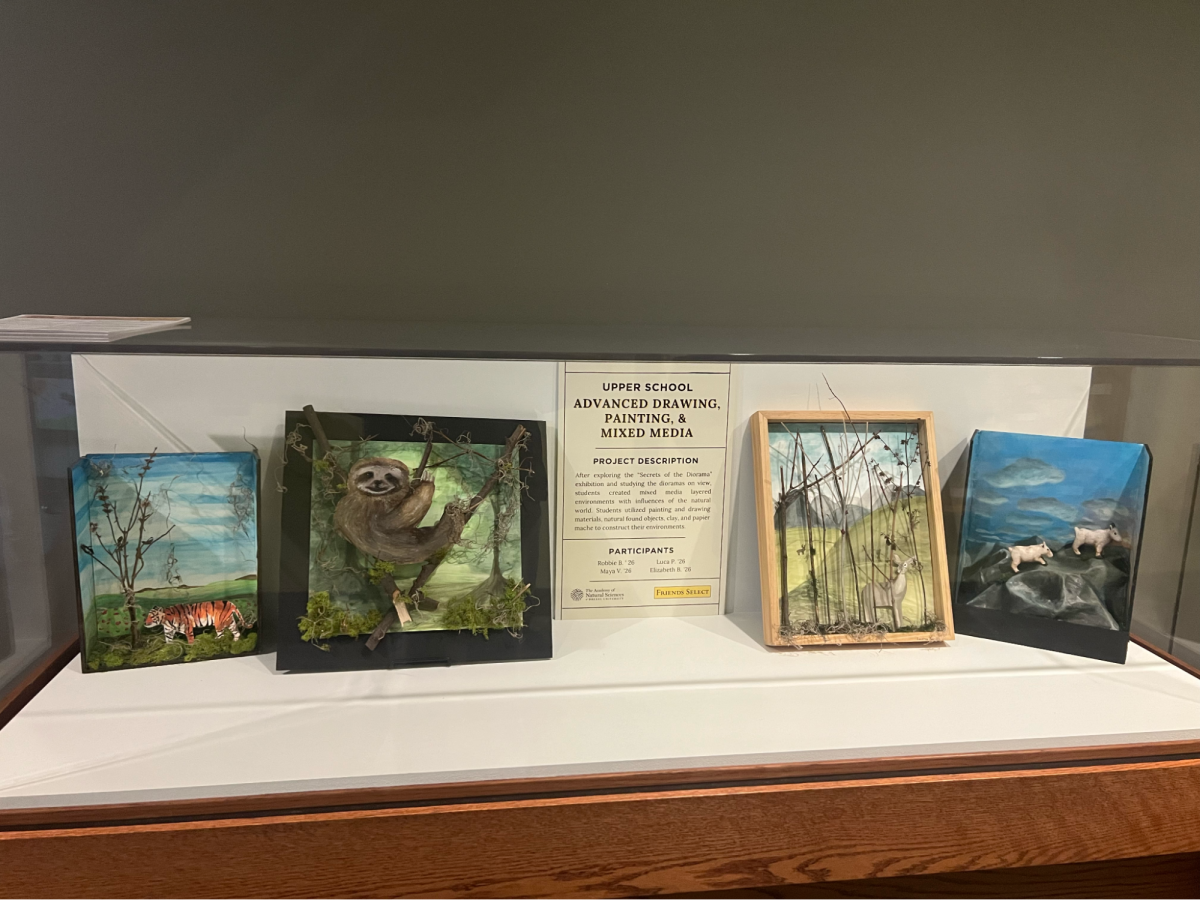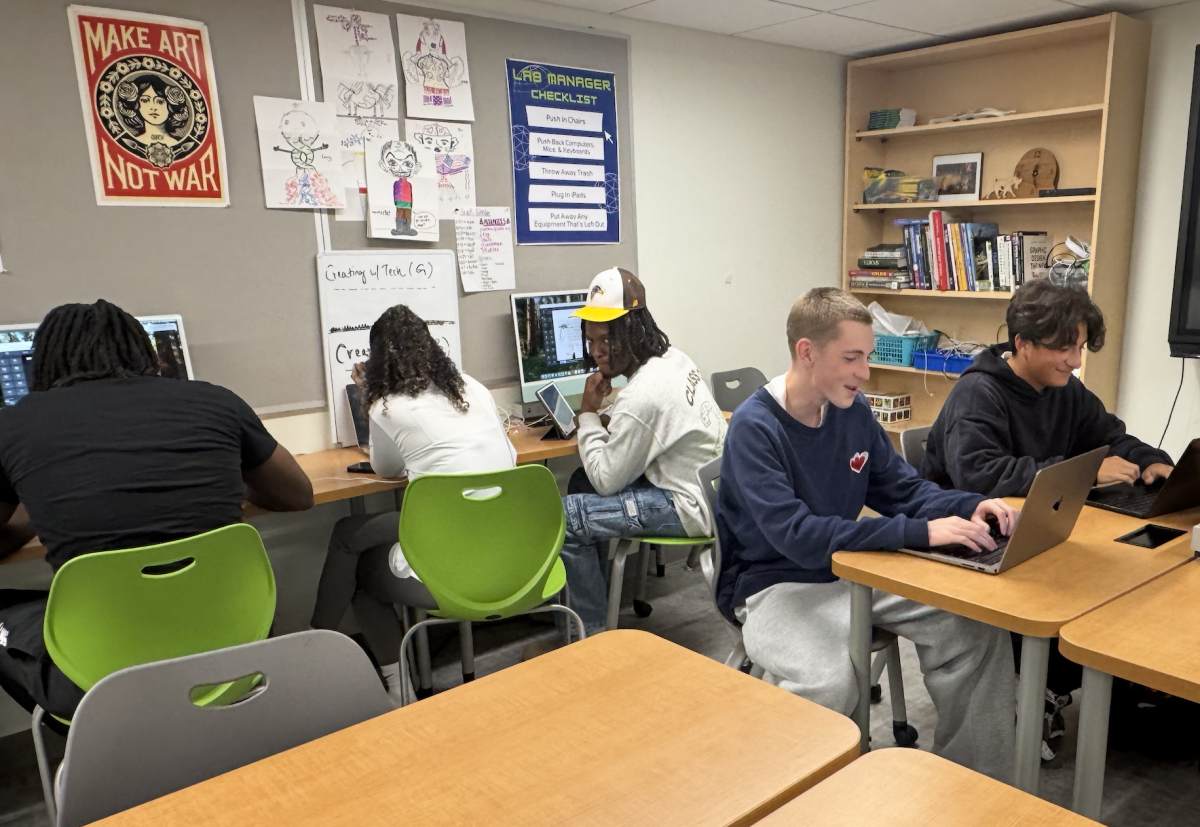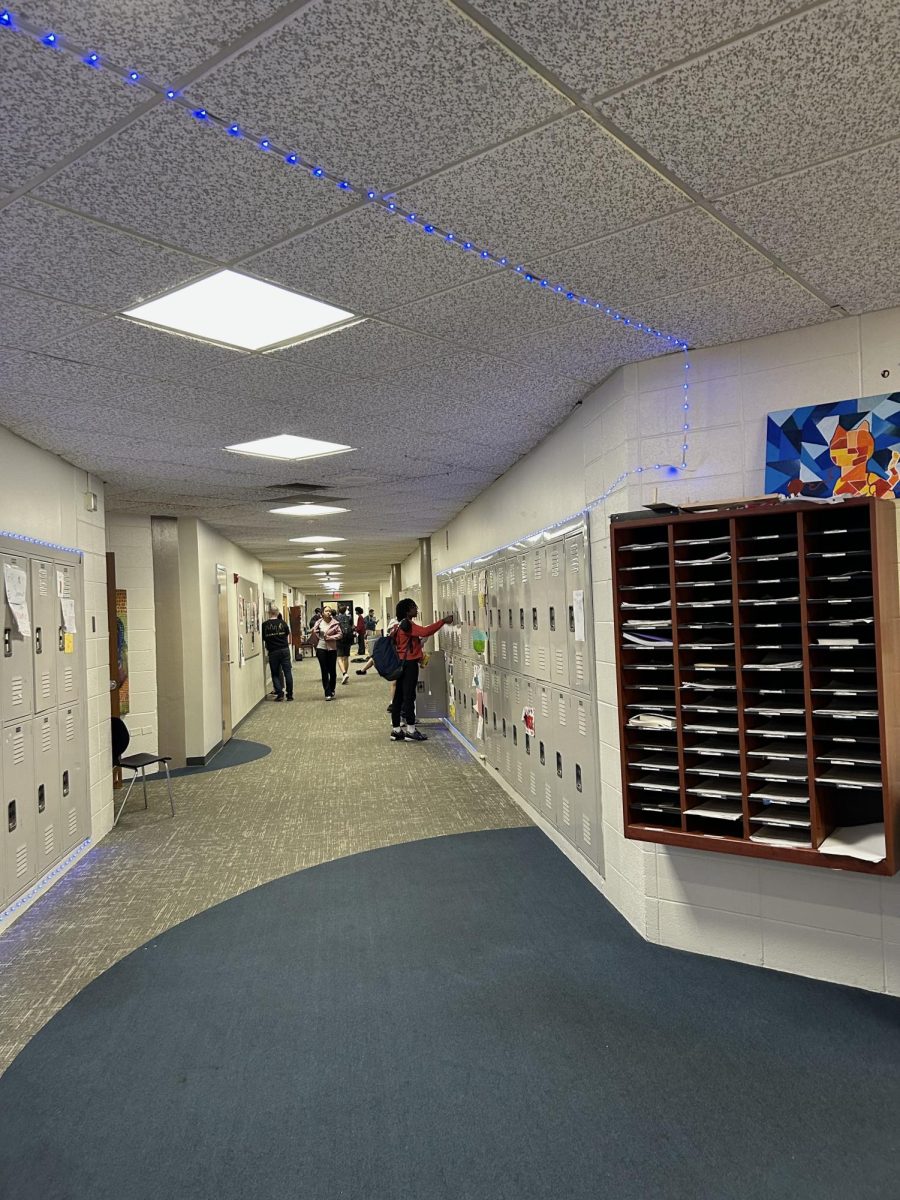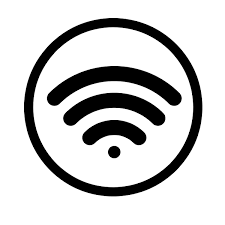
Students at Friends Select have seen big steps forward in the effectiveness of the school’s wifi with improvements to the range and bandwidth. Of the 67 respondents from a survey given to the upper school, 70% indicated that they had not had any recent issues with the Wi-Fi. Nearly all responses stated that they had experienced issues in the past with the Wi-Fi but have seen improvements from previous years.
According to the survey, the few troubles students still have with Wi-Fi is the strength of Wi-Fi on cell phones. This issue is exacerbated when playing games on a phone. “When I am on my computer the wifi is excellent, but when I switch to playing a game on my phone it becomes way worse,” said Miles Lesser ’26.
Regarding Wi-Fi being slower on phones compared to computers, Steve Greenbaum, Associate Director of Educational Technology, explains, “Friends Select doesn’t block websites or games, but wifi is slowed down to a specific device if a student is running a taxing application or game. Additionally, the Wi-Fi is slowed down if a student is running a game on their phone to disincentivize playing games while at school.”
Friends Select broadcasts Wi-Fi through three different networks: the main network, “FSS Internet”, is for students and faculty; the second network, “FSS Guest”, is for visitors to Friends Select, and has more safety precautions; the third network, “FSS Friends”, is used for devices owned by the school such as printers, copiers, and school student & faculty computers & iPads.
According to the survey, faculty and students have seen large improvements in the past few years with resolved issues stemming from slow connections to staff not being able to connect at all and having to pay for private Wi-Fi.
The Wi-Fi has been much more reliable compared to a few years ago, though small issues still exist. “My computer often gets kicked off the FSS network, which can be tedious to try to fix during class,” Patrick Ryan ’24 said.
While major issues with the Wi-Fi like large deadspots have been rectified, small inconveniences still exist. To make the Wi-Fi better for everyone, consider not using school Wi-Fi for downloading apps, playing multiplayer games, or downloading large updates.
You can reach the help desk for questions or to report an issue with the Wi-Fi at [email protected].